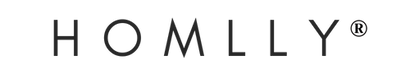Free Delivery >$100* exclude furniture
Homlly Retro Phone Recorder: Audio Guest Book Recorder for Parties and Weddings
$169.00 $499.00
- Imagine transforming your special occasion into a timeless memory with our Retro Phone Recorder Audio Guest Book. This charming and vintage-style device doesn’t just capture words on paper; it preserves the voices of your loved ones, allowing you to relive the heartfelt messages and emotions for years to come.
- Boasts a unique vintage telephone design, blending nostalgia with modern functionality. It's more than just a guestbook; it's a beautiful accessory that adds a touch of elegance to any party or wedding. Available in a variety of colors, there's a perfect match for everyone's taste.
- Cherish Sincere Messages that go beyond the written word and capture the voices that matter most. This audio guestbook allows family, friends, and guests to leave personal, touching messages.
- Imagine replaying the sound of your loved ones' voices, feeling their love and warmth all over again. Each message becomes a precious keepsake, a reminder of the joy shared on your special day.
- Using the audio guestbook is simple and intuitive. Just pick up the phone, listen to the greeting, and record your message after the beep. The included 8GB card can store up to 8 hours of recordings, which can be easily transferred to your phone or computer for long-term preservation.
- Capture the magic of your special day with our Retro Phone Recorder Audio Guest Book. Let the voices of your loved ones create everlasting memories that you can cherish forever. Order now and bring a touch of timeless elegance to your next celebration!
- Please be advised: The phone recorder is unable to make outbound calls or receive incoming calls.
How to Use:
- Record Your Greeting: Hang up the phone, long-press the middle button until you hear a beep to start recording, and release it to finish. Your greeting will play automatically through the speaker.
- Guest Messages: Guests pick up the phone, listen to the greeting, and start recording their message after the beep. They hang up to finish.
- Access Recordings: Connect the phone to your PC or iPad with a USB cable. The "GREETING" folder contains your greeting, and the "GUEST" folder holds guest messages.
- Battery Indicators: The LED light at the bottom shows battery status: red for charging, blinking red for low battery, and blue for working/fully charged.
- Charging: Use the supplied USB cable to charge. Maximum power is 9V, but it's recommended to use a charging plug lower than 10V.
Related Items
Homlly Luft Food Storage Glass Canister Container with Airtight Lid
$9.90 $25.90
Savor the ritual, protect the flavor. With a simple press, our vacuum lid creates an airtight seal, guarding your precious coffee beans, tea leaves, and...
View full product detailsHomlly Luft Food Coffee Storage Vacuum Stainless Steel Canister Container with Airtight Lid
$15.90 $39.90
Don't let your precious coffee beans lose their soul—that first-brew aroma and rich flavor are what make your morning ritual sacred. Preserve that just-ground freshness...
View full product detailsHomlly Handwoven Straw Rope Storage Basket with Jute Handles
$19.90 $49.90
Bring a touch of natural warmth to your space with this beautifully Homlly handwoven wicker storage basket. Designed with a boho-inspired look, it doubles as...
View full product detailsHomlly Luxury Jacquard Decorative Cushion Covers (45*45CM)
$19.90 $49.90
Imagine sinking into your favourite armchair, greeted by the sumptuous, textured feel of a cushion that doesn’t just decorate your space, but truly understands it—this...
View full product details- About
- FAQ
- 30 Days Return
- Brand Ambassador Program
- Join our Team
- Contact Us
- Furniture Care
- Privacy
- Terms of Use
Sign up to get the latest on sales, new releases and more…
© 2026 Homlly.
Made with Love